Instagram Carousel Downloader
Download multiple photos and videos from Instagram carousel posts (albums). Paste the post URL to save all media.
Instagram Carousel Downloader
Download all photos and videos from Instagram carousel posts (albums) using InstaDWN. For a streamlined mobile experience for all your Instagram saves, including carousels, explore the InSave app.
Premium Features
Download Entire Albums
Save all photos and videos from a carousel post with just one link. No need to download items individually.
Mixed Media Support
Our tool handles carousels containing both photos and videos, downloading each in its original format.
One-Click Download
Simply paste the carousel link and download all its content. Fast, simple, and efficient.
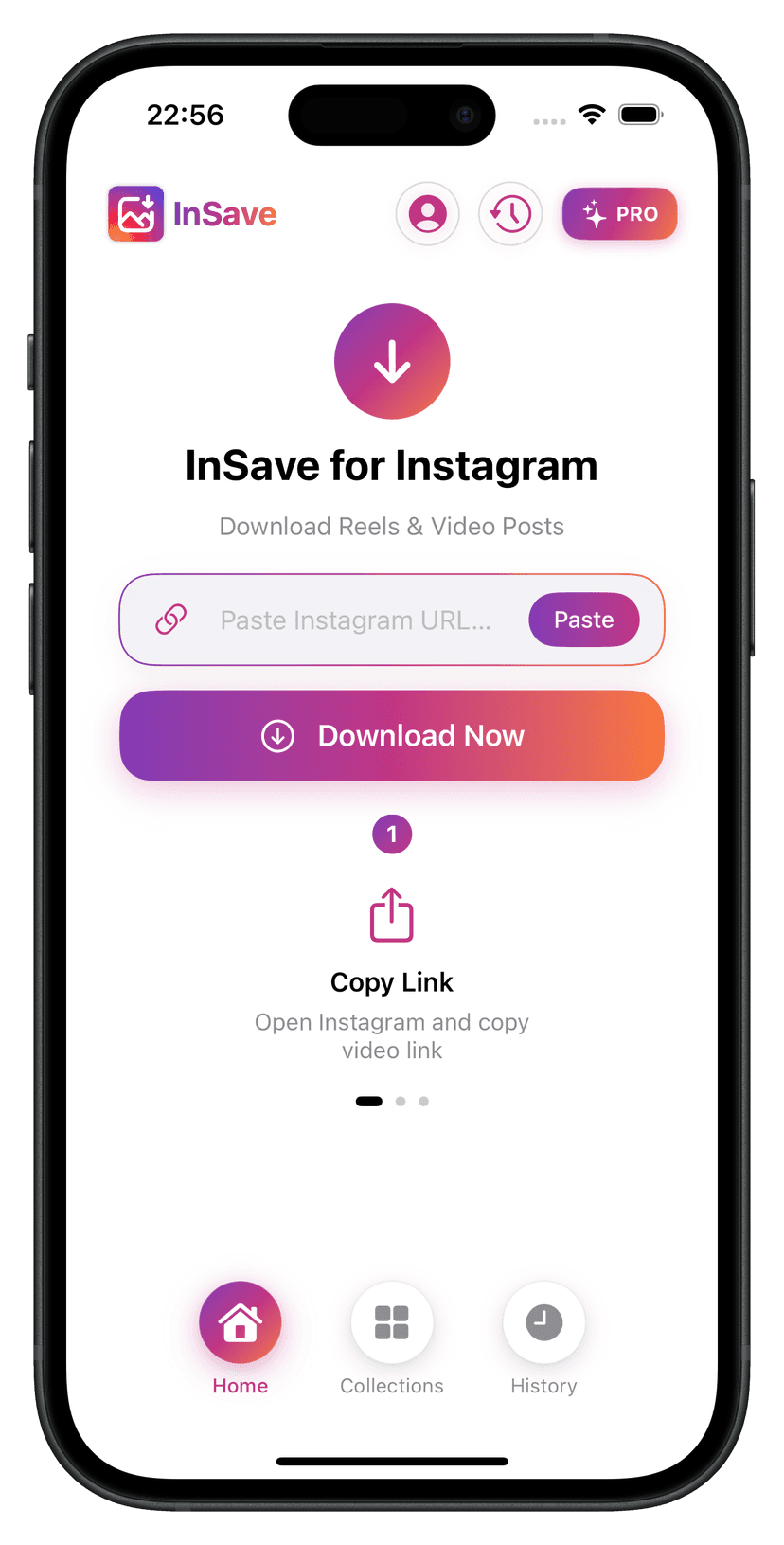
How to Download Instagram Media
Follow these simple steps to download your favorite Instagram content quickly and easily.

Copy Instagram URL
Open Instagram and copy the URL of the post, reel, story, highlight, or just remember the username.

Paste URL or Username
Enter the Instagram URL or username into our downloader and select the appropriate content type.

Download Content
Click the download button and your Instagram media will be ready to save in high quality within seconds.
Frequently Asked Questions
Find answers to the most common questions about using our Instagram downloader.
Didn't find the answer you're looking for?
Contact Us